ClassPoint AI is an AI-powered tool that generates quiz questions from PowerPoint slides. It uses advanced AI technology to analyze slide content and create thought-provoking questions with just one click.
Key Features:
-
AI-Powered Question Generation: ClassPoint AI analyzes slide content and generates thought-provoking quiz questions with just one click.
-
Multiple Question Formats: Users can choose from multiple question formats, including multiple choice, short answer, and fill in the blanks, to cater to diverse audiences.
-
Bloom’s Taxonomy Levels: The tool supports Bloom’s Taxonomy Levels, allowing users to tailor the cognitive complexity of the quiz questions.
-
Multi-Language Support: ClassPoint AI supports multiple languages, enabling educators to reach a wider audience and enhance inclusivity.
-
Seamless Integration: Users can easily integrate the generated quiz questions into their PowerPoint presentations with options to generate another question, check the correct answer, or save the question as a slide.
Use Cases:
-
Educators and teachers looking to create interactive quizzes from PowerPoint slides.
-
Presenters who want to engage their audience with thought-provoking quiz questions during presentations.
-
Trainers and facilitators seeking to enhance participant engagement and comprehension during training sessions.
-
Professionals delivering webinars or workshops who want to incorporate interactive elements for audience interaction and knowledge assessment.
ClassPoint AI simplifies the process of quiz question generation, empowering educators, presenters, and trainers to create interactive learning experiences effortlessly.

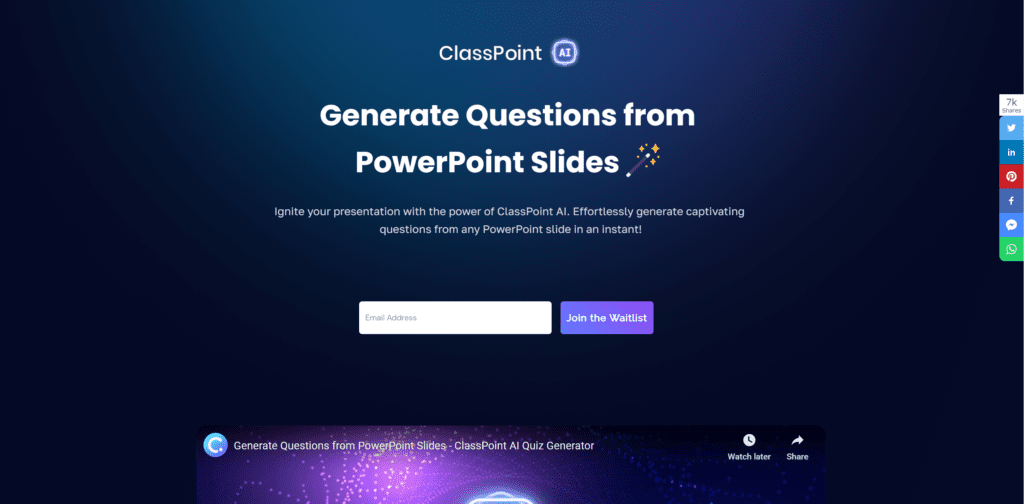
mailto:[email protected]