CapCut introduces its desktop version, providing users with a comprehensive video editing experience. This all-in-one video editor is designed for both beginners and advanced users, offering an array of features to enhance video creation. Explore the capabilities of CapCut:
FEATURES
Basic Video Editing:
-
Trim, shorten, split, or merge clips effortlessly.
-
Adjust video speed from 0.1x to 100x, with speed curves for dynamic effects.
-
Animate video clips with captivating zoom in/out effects.
-
Utilize the freeze feature to highlight the best moments.
-
Explore transition options with impressive effects.
Advanced Video Editor:
-
Implement keyframe video animation for all settings.
-
Create smooth slow-motion with the optical flow feature and speed curve tool.
-
Utilize chroma key for specific color removal.
-
Easily arrange and preview clips on a multi-track timeline.
-
Stabilize video footage with the built-in feature.
Intelligent Features:
-
Auto captions: Automate speech recognition and subtitles in videos.
-
Text-to-speech: Apply text-to-speech in multiple languages and voices.
-
Background removal: Automatically remove the background free of charge.
Text & Stickers:
-
Add text to videos with various fonts and styles.
-
Choose unique text templates with the option to import fonts locally.
-
Easily add subtitles to video tracks with one-step adjustments.
Trending Effects & Filters:
-
Match video content with weekly updated filters following the latest trends.
-
Edit videos with a vast selection of trending effects, including Glitch, Blur, 3D, and more.
-
Freely adjust video brightness, contrast, and add movie-style filters.
Music & Sound Effects:
-
Incorporate millions of music clips and sound effects into videos.
-
Extract audio, clips, and recordings directly from videos.
Easy to Share:
-
Custom video export resolution, supporting 4K 60fps exports and smart HDR.
-
Adjust formats and seamlessly share your creations on social media platforms.
CapCut’s desktop version is a free and versatile video editor, catering to both beginners and advanced users. Express your individuality with exclusive video editing functions, and effortlessly share your creations across social media platforms, garnering likes, comments, and attention.

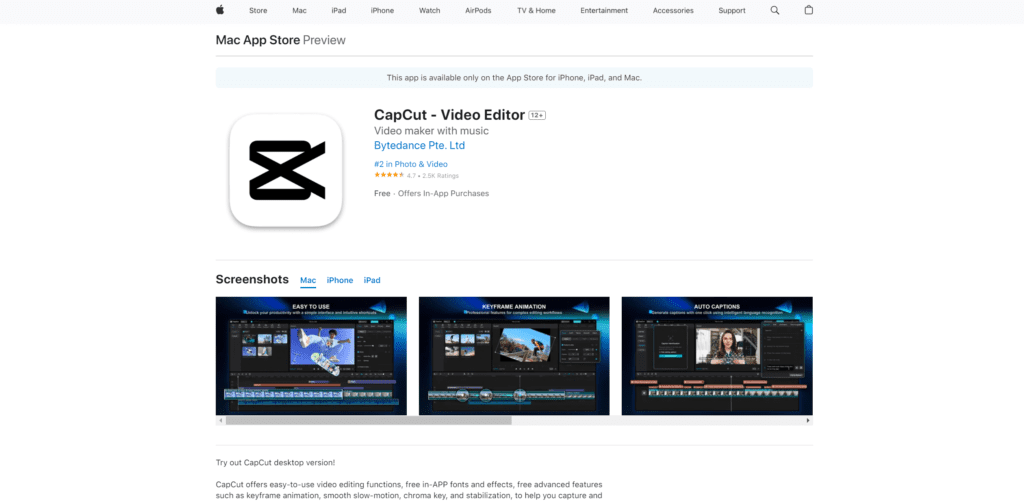
Social media not available for this tool